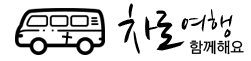워드프레스 이미지복사 플러그인 Paste Images from Clipboard to WordPress Post
Images are way better to help people understand and interactive on a wordpress post.
However, on a default setting of WordPress, you have to upload images every time and insert them into your post. It would be better if there is a way of copy&paste function like such as Word or Powerpoint etc.
To do so, Install “The Paste” plugin and just enable it. that’s it.

Now you can copy images to paste in the post. You can find these images on your Media section of WordPress.
워드프레스의 기본 에디터에서 이미지를 넣고 싶을때에 항상 업로드를 하고 난 다음에 다시 삽입해야하는 번거러움이 있습니다.
하지만 The Paste라는 플러그인을 설치하면 일단 소프트웨처럼 복사한 이미지를 에디터에 바로 삽입이 되고, 해당 이미지는 Media 공간에 들어갑니다.
편리한 플러그인입니다.